qulu can send E-mails to Users or to additional addresses when Events occur.
![]() IMPORTANT. E-Mails cannot be sent if E-Mail Server is not configured. In this case, E-Mail Server is not Configured notification is shown up. See "Configuring Mail Server for E-Mail Notifications" for more details.
IMPORTANT. E-Mails cannot be sent if E-Mail Server is not configured. In this case, E-Mail Server is not Configured notification is shown up. See "Configuring Mail Server for E-Mail Notifications" for more details.
Basic Parameters
Users the E-Mails should be sent to:
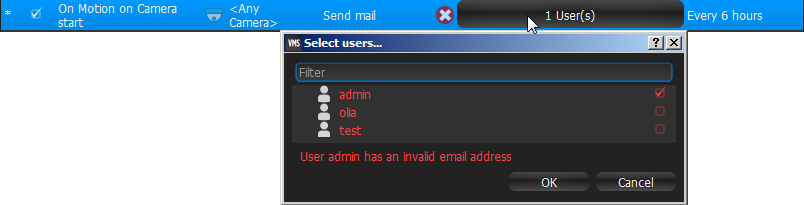
To filter search, use the Filter box. Filter criteria is the same as search (see "Search"). It is possible to Drag'n'Drop selected Users from Resource Tree onto Action's advanced settings form.
![]() IMPORTANT. E-Mails will be sent to Users' E-Mail addresses. If E-Mail address is not configured for User, then the user cannot receive E-Mails (see above). E-mail is not Set for Users notification is generated in this case. See "Changing User Settings" for information on how to set up E-Mail for User.
IMPORTANT. E-Mails will be sent to Users' E-Mail addresses. If E-Mail address is not configured for User, then the user cannot receive E-Mails (see above). E-mail is not Set for Users notification is generated in this case. See "Changing User Settings" for information on how to set up E-Mail for User.
![]() Note: To send E-Mails to additional addresses, see advanced parameters.
Note: To send E-Mails to additional addresses, see advanced parameters.
Advanced Parameters
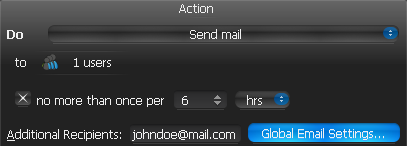
Additional Recipients – additional E-Mail addresses to send notifications to. Several recipients must be separated by the ";" symbol.
Aggregation.
![]() Note: Click on Global Email Settings to configure E-Mail Server parameters.
Note: Click on Global Email Settings to configure E-Mail Server parameters.
As soon as event occurs, a mail notification is sent as follows:
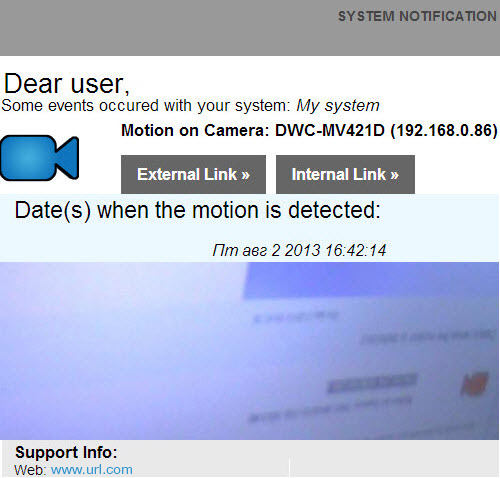
May be caused by
All Events.
Why Action may work incorrectly
E-Mail Server is not configured. In this case, E-Mail Server is not Configured notification will appear. See "Configuring Mail Server for E-Mail Notifications" for more details.
Event is not configured properly. See Event description for details.